PRO-FACE BLUE Open Studio
Sciengate Automation offer Proface BLUE Open Studio software tools for users to create SCADA HMI applications, dashboards and OEE interfaces.
BLUE Open Studio Features
Video
Success Story Application

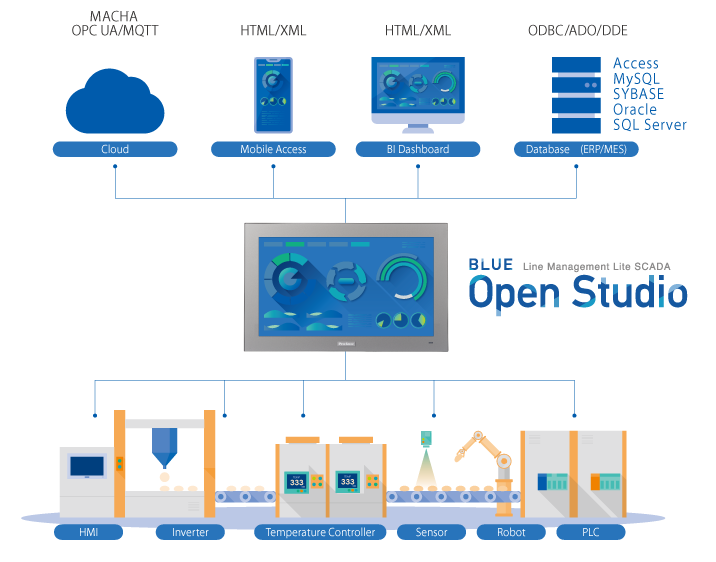
New Update Blue Open Studio
SCADA/HMI Software for Intuitive Dashboard & OEE
- FDA Traceability :- Can create 21 CFR 11 Compliant projects with traceability and e-signatures.
- Standard :- TCP/IP, .NET, ActiveX, OPC (Client and server), ADO/ODBC, COM/DCOM, OLE,DDE, XML, SOAP,
and HTML5 are supported. - Over 250 Drivers :- Over 250 native communication drivers for PLCs, temperature controllers, motion controller,
bar code/2D/RFID readers, and many others devices. - Mobile Access :- To access your iPC from any devices with a browser that supports HTML5, such as iPads, iPhones,
Android devices, and Window devices among others. - OPC Redundancy :- Native redundancy for OPC UA and OPC XML/DA interfaces.
8 Blue Open Studio Features

| Scripting | Animation | Recipes | Email (SMTP) |
| Security | Database | Multi-touch | FTP |
| Symbols | Events | Reports | Histrical Performance |
| Tags Database | Graphic and Design Tools | Scalable | PDF Export |
| Troubleshooting | Trends | Schedular | SSL Support for Emails |
| Gestures | Multi-Language | OPC | DDE Client |
| Alarms | ActiveX and .NET | Intellectual Property Protection | Custom Widgets |
- 250+ available communication drivers for PLCs and many other devices.
- Native OPC interfaces such as OPC UA/DA
- Active X and .Net controls
- Support upper connectivity to DB through MQTT.
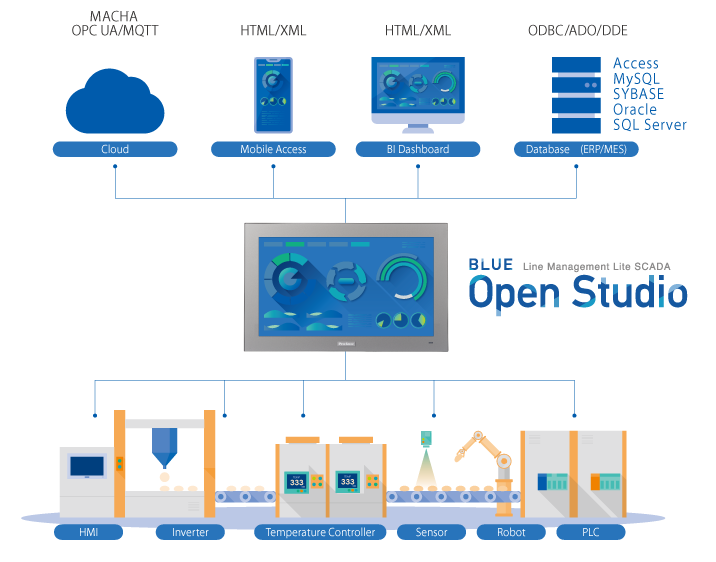
Database
Connect to any SQL database (Microsoft SQL, MySQL, Sybase, Oracle), or Microsoft Access or Excel, and ERP/MES systems (including SAP), even from Windows Embedded Compact Edition. BLUE Open Studio is flexible, offering a built in interface that doesn’t require knowledge of SQL for trends, alarms/events, grid and other objects).
For details, refer to Database Availability
OPC
BLUE Open Studio provides native OPC interfaces, such as OPC DA (Server/Client), OPC HDA(Server), UA (Server/Client) and OPC .NET 3.0 (Client). BLUE Open Studio also supports OPC XML.
For details, refer to OPC Server Client Availability
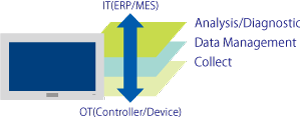
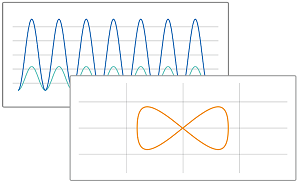
Real-time and Historical trends, and SPC functionality are supported. Log data in binary format, or to any local or remote SQL database. Color or fill trends with graphic elements to enhance clarity of data. Date/ Time based or numeric (X/Y plot) trends give you the flexibility to display information that best suits your application.
Custom Widgets provides the ability to integrate third-party web-based controls into the HMI/SCADA project screens. Develop and share a library of controls that can be easily integrated into an application and accessible through multiple platforms.
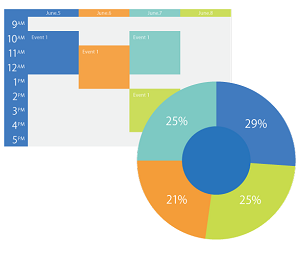
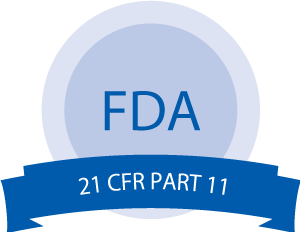
Take advantage of built-in functionality to create 21 CFR part 11 compliant projects with traceability and e-signatures.

Access your BLUE Open Studio Screen from any device with a browser that supports HTML5, such as iPads, iPhones, Android devices, Windows devices, and others.
- Mobile Access
PC browser - Secure Viewer
Dedicated application
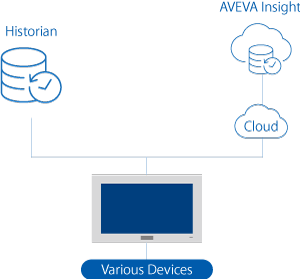
BLUE Open Studio includes support for saving historical data from some task worksheets to a Historian database or AVEVA Insight.
Video
The videos explain about what BLUE Open Studio is. Watch the success story from customer and make the most of BLUE Open Studio.
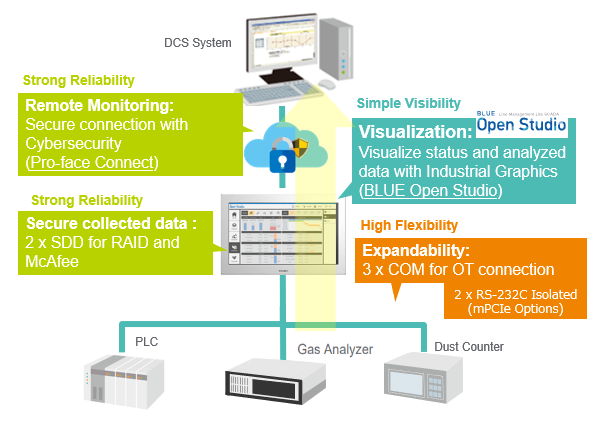
Success Story Application
Customer
User: OEM
Industry: Oil & Gas, Petrochemicals
Customer problems / pain points addressed
- This customer had a problem with collecting data in SQL. They had 3 components, 1)PLC, 2)HMI, and 3)IPC, for software to measure and analyze the smoke structure and dust counter.
Requirements
- Collect data to SQL database
- Simplified architecture
- Add remote maintenance capability with security
Solution
- Connectivity: IT (SQL), OT (PLC and Gas/dust detectors)
- Expandability: 3 x COM for OT connection, and 2x SDD for RAID (Secure collected data)
- Visualization: Visualize status and analyzed data with Industrial Graphics
- Remote Monitoring: Secure connection with Cybersecurity
- Simplified architecture
- Add remote maintenance capability with security
Customer Support
For more information about achieve secure remote monitoring solutions, get in touch with a member of the team, call us now on Penang Office 04-399 7522 or Petaling Jaya 03-7804 7522.
